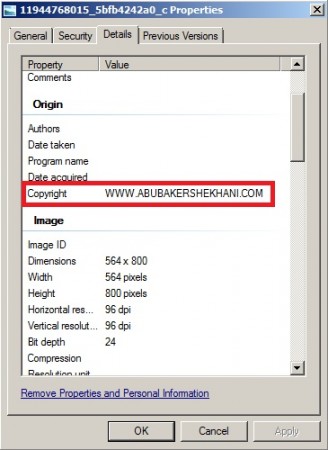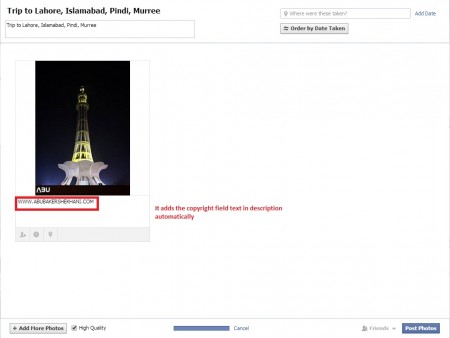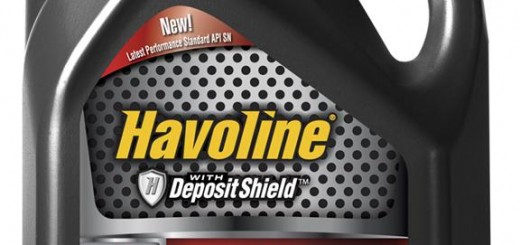Adding your copyright in a digital camera
Often photographers add watermarks on their photos which is a good way. There is one more way of copyrighting is to add it into the EXIF information of your photos. This can be done by adding it once in your Digital SLR like below. It could your own name, company name, or website link of your company or anything.
Advantages of adding copyright into your EXIF data
The EXIF information like shutter speed, ISO etc is automatically extracted into photo sharing portals like on Flickr, facebook. This way your name or website link will automatically be added in the description when you upload a photo on facebook or flickr or any such photo sharing place.
Picks EXIF information with copyright on Flickr
Extracts the copyright automatically while uploading on facebook
By doing this you save the time of writing your copyright in the description of facebook photos. This is quite a handy feature.