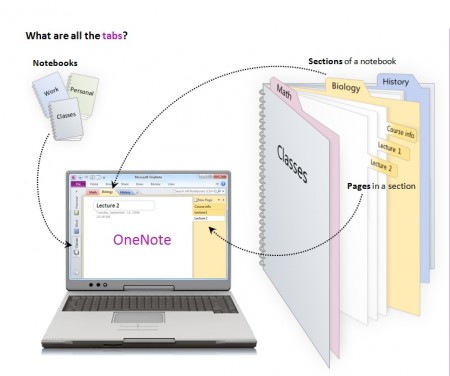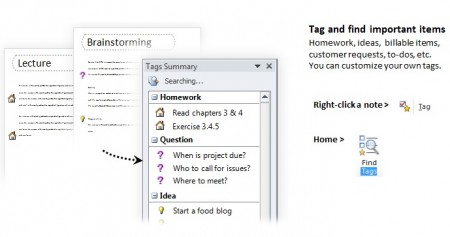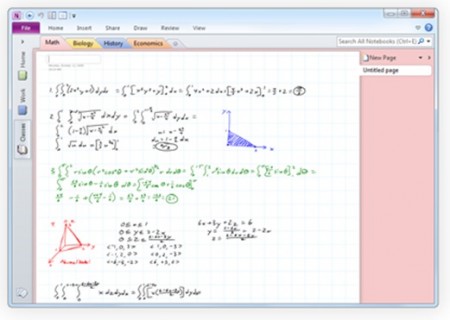A few things you should know about Microsoft OneNote
Microsoft OneNote is one of the products that is quite uncommon at workplace if you compare with Microsoft Word, Excel, Powerpoint and Outlook. One thing I would like to clear is that I am not a Microsoft employee. I am a Microsoft Products user and OneNote is one of my favorite products that have helped me organized during my work in and out of office.
What is OneNote and who should/can use it?
Are you the one who has laptop and still take notes on a physical notebook and then have to carry the notebook with you all around?
Are you the one who writes tasks on an Excel file or notepad and then lost track of the tasks?
You document your training sessions, notes, customer feedback, analysis etc on word document and then you keep searching them in the folders?
Are you the one carrying multiple registers/notebooks around the workplace?
If you are any of the above you should use Microsoft OneNote.
Want to know about Microsoft OneNote?
If you want to know what is OneNote, have a look at the image below and you will get an idea what problem solver is the OneNote. Look carefully and you will get an idea instantly what OneNote can do for you.
What else you can do with OneNote?
There are lot things you can do with OneNote.
Organize and search
Create as many notebooks, sections, and pages as you need. Organize topics using subpages.
Tag and find important items
You can tag important items so that you can find them later on by just searching for that tag.
Handwrite class or meeting notes on a Tablet PC
E-mail out meeting notes
Email meeting notes from OneNote. Recipients don’t need OneNote to read the notes.
Reminder about a task noted in OneNote
If you want to be reminded for something important you have noted down in OneNote, you can set an Outlook reminder right from the OneNote. The procedure to set the alarm is described here.
Share with yourself or others
Access from anywhere, from any device using cloud storage.
Where to get Microsoft OneNote?
MS OneNote is available with Windows phone purchase so you can keep your notes saved and sync on phone and PC or any other device. It is available for download for free from www.onenote.com.